How to Use a Remote Control Vibrator for Beginners

Curious about using a remote control vibrator for the first time? It’s straightforward and safe. Simply charge it, clean it, and select your preferred setting via the app or remote. The PinkPunch APP Remote Control Vibrator offers a soft, skin-friendly feel and operates quietly, ensuring a private, relaxing experience. You remain in full control, making it both easy and enjoyable.
Key Takeaways
- Charge and clean your vibrator before use for safety and comfort.
- Use water-based lubricant with silicone toys to protect the device and enhance pleasure.
- Connect via app or remote to explore various vibration patterns at your own pace.
- Communicate openly with your partner for a fun, safe shared experience, even remotely.
- Clean, store, and maintain your vibrator properly to ensure longevity and hygiene.
What Is a Remote Control Vibrator?

A remote control vibrator is an adult toy operated wirelessly via a remote or smartphone app. It allows for hands-free enjoyment, whether solo or with a partner, even across distances. These toys are popular for exploring new sensations and fostering intimacy in long-distance relationships.
Types and Features
Remote control vibrators come in various forms, such as egg-shaped, lipstick-style, or designed for specific stimulation. The PinkPunch APP Remote Control Vibrator, for example, uses a smartphone app to adjust intensity, patterns, and rhythms. Made from soft, body-safe silicone, it’s discreetly quiet for private use.
Common features include:
- App-based control for seamless adjustments
- Multiple vibration patterns and speeds
- Body-safe silicone construction
- Quiet operation for discretion
- Waterproof design for easy cleaning
Here’s a comparison of popular models:
| Product Name | Type | Features & App Capabilities | Material | Price (USD) |
|---|---|---|---|---|
| PinkPunch APP Remote Control Vibrator | Wearable/Clitoral | App control, customizable patterns, quiet, body-safe silicone | Premium silicone | N/A |
| Magic Motion Flamingo | G-spot Egg Vibrator | 9 vibration patterns, Bluetooth & remote control, music sync | N/A | N/A |
| Magic Lotos Lipstick Vibrator | Lipstick Vibrator | Single spin vibration, app control, no recharge wire needed | Soft, durable silicone | 46.99 |
| Magic Motion Smart Fugu Love Egg | Wearable Love Egg | 7 vibration frequencies, remote & Bluetooth control, app with music, game, voice features | Silicone/ABS, mixed dynamic silica gel | 66.99 |
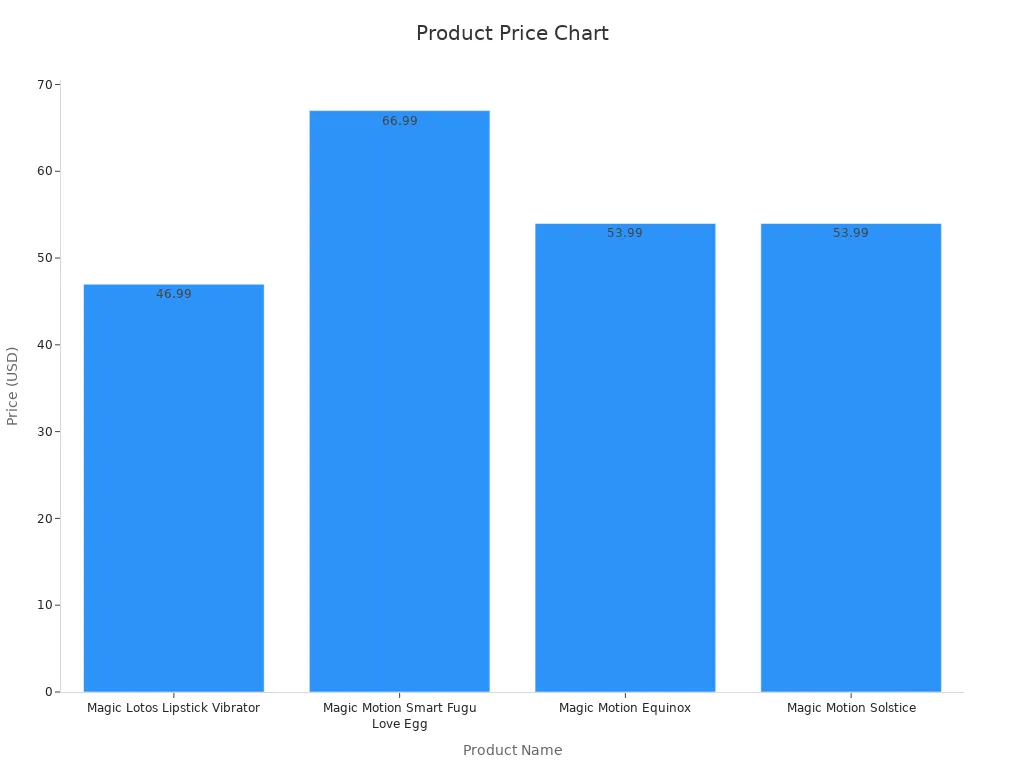
Tip: Ensure your vibrator uses body-safe materials for comfort and safety during use.
How It Works
Remote control vibrators use wireless technologies like Bluetooth or Wi-Fi to connect to a remote or app. Pressing a button or swiping on your phone adjusts vibration patterns or speeds. Advanced models, like the PinkPunch APP Remote Control Vibrator, can sync with music or a partner’s movements. Internal components respond instantly to signals, ensuring a safe and responsive experience.
Getting Started
Charging and Cleaning
Prepare your PinkPunch APP Remote Control Vibrator by fully charging it using the provided USB cable. Check the indicator light to confirm it’s ready. Ensure the remote or app device is also powered.
Clean the vibrator with warm water and mild, body-safe soap. Avoid water in charging ports unless the device is waterproof with a sealed port. Dry with a soft towel or use a toy cleaner. Inspect for wear or damage before each use.
Tip: Store your vibrator in a cool, dry place using a pouch to protect it from dust and scratches. Keep the charger handy.
Lubricant Choice
For silicone toys like the PinkPunch vibrator, use water-based lubricant to ensure safety and comfort. It prevents friction and is gentle on both skin and silicone. Avoid oil- or silicone-based lubes, which can degrade the toy. Apply a small amount and reapply as needed.
Using the right lubricant enhances enjoyment and extends your toy’s lifespan.
Using a Remote Control Vibrator

Powering On and Connecting
Ensure your PinkPunch vibrator is charged, then press the power button until it activates (indicated by a light or vibration). Open the PinkPunch app, enable Bluetooth, and select your device to connect. For a physical remote, press the pairing button. Connection typically takes seconds.
Tip: Test your vibrator at home first to familiarize yourself with the controls.
Adjusting Settings
Use the PinkPunch app to explore vibration patterns and intensities. Start with lower settings and gradually increase to find what suits you. Options include steady vibrations, pulsing patterns, or music-synced modes. Pause or stop via the app or toy’s power button.
Begin with low intensity to ease into the experience comfortably.
Solo Play
For solo use, choose a private, relaxing space. Apply water-based lubricant to the toy and yourself, then position it as desired. Adjust settings via the app or remote, taking time to explore what feels best. Solo play can enhance relaxation and self-confidence.
Partner Play
Using the vibrator with a partner can deepen intimacy, whether together or long-distance. Let your partner control the app or remote, but discuss boundaries first. For remote play, share app access for control from anywhere. Check in regularly and use safe words if needed.
- Discuss preferences and comfort levels openly.
- Test the toy together at home before public use.
- Choose a private, agreed-upon location for public play.
- Use ample water-based lubricant.
- Ensure quick access to stop vibrations if needed.
- Debrief afterward to share feelings.
- Clean the toy thoroughly post-use.
- Bluetooth vibrators can enhance connection and communication.
- Suitable for all genders and relationship dynamics.
- Can boost body positivity and reduce stress.
- Prioritize privacy and data security with app-controlled toys.
Reminder: Consent and communication are key to enjoyable partner play.
Safety and Aftercare
Hygiene Tips
Clean your PinkPunch vibrator before and after each use with warm water, mild soap, or toy cleaner. For one-piece silicone toys, boiling is an option. Dry thoroughly.
- Wash after every use.
- Use antibacterial toy cleaner or mild soap.
- Use condoms or dental dams if sharing, especially with unknown STI status.
- Monitor skin for irritation post-use.
- Regular cleaning prevents infections like bacterial vaginosis.
Tip: Make cleaning a routine to keep your toy safe and fresh.
Storage
Store your vibrator in a cool, dry place using a fabric pouch or plastic case. Keep toys separate to avoid material damage.
| Material Type | Storage Recommendations |
|---|---|
| Silicone | Store in a fabric bag or plastic case, away from other silicone toys and sunlight. |
| SEBS | Keep in a cool, dry place, away from heat and sunlight. |
| ABS | Remove batteries after use, store carefully to avoid scratches. |
Keep chargers with your toy and store away from pets or others for privacy.
Battery Care
Charge your PinkPunch vibrator fully before first use. Remove batteries from non-rechargeable toys after use to prevent leaks. For rechargeable models, avoid overcharging and store with a full battery.
- Avoid overcharging.
- Store with a full battery if unused for long periods.
- Check battery levels before use.
Note: Proper battery care ensures your toy is always ready.
You’re now equipped to use a remote control vibrator confidently and safely. Begin with charging, cleaning, and selecting the right lube. Experiment with settings at your own pace and communicate openly with partners. Always clean and store your toy properly. With PinkPunch, enjoy new sensations and embrace pleasure on your terms!
FAQ
How do I keep my remote control vibrator private?
Use the PinkPunch app’s silent mode and ensure the device’s quiet operation. Lock your phone when not in use and store the toy in a discreet pouch.
Can I use the PinkPunch vibrator in water?
Yes, it’s waterproof for shower or bath use. Ensure the charging port is sealed and dry the toy afterward.
What should I do if the app won’t connect?
Verify Bluetooth is on, restart the app and phone, and ensure the vibrator is charged. Re-pair if needed or visit the PinkPunch website for support.
Is it safe to use a remote control vibrator daily?
Yes, if comfortable. Clean thoroughly before and after use and monitor for irritation. Consult a doctor if issues arise.
Can my partner control the vibrator remotely?
Yes, the PinkPunch app allows long-distance control via an internet connection. Share the app link or code with your partner.


コメントを残す